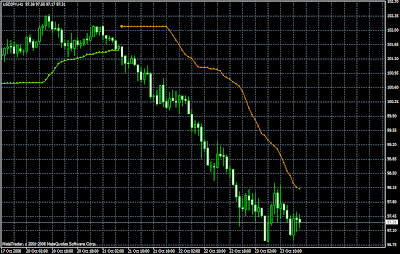Download
XO.mq4
السبت، نوفمبر 21، 2009
ZeroLAG Moving Average MT4 Indicator
The Indicator ZeroLAG MA is a moving average with zero delay. The Indicator ZeroLAG MA was described in journal Technical Analysis of Stocks and Commodities, April, 2000 for the first time.
ZeroLAG MA calculates on formula:
ZeroLAG MA(i) = 2*MA(Price, P1, i) - MA(MA(Price, P1, i), P2, i);
where:
MA - moving average;
Price - an applied price;
P1 - a period of the moving average under the first smoothing
P2 - a period of the moving average under the second smoothing
Download
ZeroLAG MA.mq4
Zoomer Pro MT4 Indicator
Mechanism incorporated in Zoomer Pro. Its sophisticated algorithm consists of multiple moving averages (muvingah), based on ratios of Fibonacci. In addition there is an indicator Heikin Ashi, which is unique to itself, if the previous candle was green, then the 86.3% probability that the next candle will also be green.
Download
Zoomer_Pro_.mq4
iP aaRG v8a MT4 Indicator

I it is a great indicator for trader using scalping methods
Using this indicator is very simple:
Sell when the green line enter in the channel from top to bottom , and vice versa for Buy
Exit the boundary inside the channel.
Best time frame: M5.
Download
iP_aaRG_v8a.mq4
pOH MT4 Indicator
The premise of this indicator is really simple: it draws a line from this close to the previous open. The variable here is lookback, which you can adjust to see further in the past.
Download
pOH.mq4
Lab Trend ZigZag MT4 Indicator
The indicator calculates the cycle periods and distance between turning points.
Download
LabTrendZigZag_v1.1.mq4
THUNDER4WD MT4 Expert Advisor
Before you open the program MetaTrader4, make sure to save the file you downloaded
As an example I will use MT4 Alpari-UK.
Files that you download consists of 3 folders (EA, Indicator, templates)
1. Open the EA folder and copy all the files in the folder and then paste C:\ProgramFiles\MetaTrader - Alpari-UK\experts
2. Open the Indicators folder and copy all the files in the folder and then paste C:\ProgramFiles\MetaTrader- Alpari UK\experts\indicators
3. Open the Template folder and copy all the files in the folder and then paste C:\ProgramFiles\MetaTrader- Alpari UK\templates
Now you can open the program MetaTrader4, Open EURGBP chart and select TimeFrame M5 and then switch the template by clicking Charts\Template\!_rdb_THUNDER4WD_v2a templates.
You will see charts like this picture: 
after you activate the template "!_rdb_THUNDER4WD_v2a” templates in the chart, that means you have a complete EA and the indicators are required by EA on the chart.
Now, we need to activate the EA in the charts.
Right-click select Expert Advisor Propertis click (or press the F7). 
after you choose the Properties or pressing the button F7
The image will appear 
Clik “OK” and the EA is ready to do Automated Trade for you.
Another thing that needs to be is setting in the EA, you need to change the settings are:
- HourStartSession = 21 (default)
- HourStopSession = 5 (default) 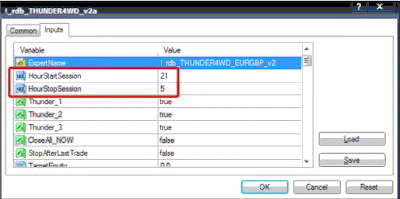
This related to the clock / timer broker, the broker note on the hour charts, no matter where you are now and what time you are in, because these settings are not related to the local time but the time to read the broker on MT4.
EA will only make trading in the range of time OpenHour - CloseHour
- Risk = 20 (default) 
Risk set the number of the Lot will be opened by EA using the LotsOptimized Setting TRUE with calculations AccountFreeMargin / Risk / MaxTrades.
If you want the EA open fixed Lot, please change LotsOptimized Setting FALSE then change Lots = 0.1 to the number you want lot amount open by EA 
The base system used by EA is looking for the sideway conditions around at Asian Session with small TakeProfit 5-9 Pips and Stoploss 28-32 Pips
During you want to use this EA, the computer must be online and MT4 connected either with your broker.
Spread of your broker is another vital setting for scalper strategy. Do not use scalper strategy on brokers with spread = 5 or more. For scalper strategy allowed spread size is 2-4 only.
Default setting MaxSpread=3.5 and The EA will not Open any Posision if Spread more than MaxSpread 
Back Test report form 1/1/2005 to 1/1/2008 it converted 10000$ to 246188$
Download
Back Test report
THUNDER4WD_v2е.rar
Accumulation / Distribution MT4 Indicator
Accumulation/Distribution Technical Indicator is determined by the changes in price and volume. The volume acts as a weighting coefficient at the change of price — the higher the coefficient (the volume) is, the greater the contribution of the price change (for this period of time) will be in the value of the indicator.
In fact, this indicator is a variant of the more commonly used indicator On Balance Volume. They are both used to confirm price changes by means of measuring the respective volume of sales.
When the Accumulation/Distribution indicator grows, it means accumulation (buying) of a particular security, as the overwhelming share of the sales volume is related to an upward trend of prices. When the indicator drops, it means distribution (selling) of the security, as most of sales take place during the downward price movement.
Divergences between the Accumulation/Distribution indicator and the price of the security indicate the upcoming change of prices. As a rule, in case of such divergences, the price tendency moves in the direction in which the indicator moves. Thus, if the indicator is growing, and the price of the security is dropping, a turnaround of price should be expected.
Calculation:
A certain share of the daily volume is added to or subtracted from the current accumulated value of the indicator. The nearer the closing price to the maximum price of the day is, the higher the added share will be. The nearer the closing price to the minimum price of the day is, the greater the subtracted share will be. If the closing price is exactly in between the maximum and minimum of the day, the indicator value remains unchanged.
A/D(i) =((CLOSE(i) - LOW(i)) - (HIGH(i) - CLOSE(i)) * VOLUME(i) / (HIGH(i) - LOW(i)) + A/D(i-1)
Where:
A/D(i) — importance of the Indicator of the Accumulation/Distribution for the current bar;
CLOSE(i) — the price of the closing the bar;
LOW(i) — the minimum price of the bar;
HIGH(i) — the maximum price of the bar;
VOLUME(i) — volume;
A/D(i-1) — importance of the Indicator of the Accumulation/Distribution for previous bar.
Download
Accumulation / Distribution.mq4
Barros Swing MT4 Indicator

Indicator mentioned in the book "Nature of trend"
Download
Barros Swing.mq4
Bollinger Bandwidth MT4 Indicator
An investigation of the Bollinger band has shown that when the bandwidth (distance between the top and bottom bands) is below 4, the market is compressed and about to break out. When the bandwidth reaches 11, there is a strong wave for scalp trading.
Between these numbers the currency pair is weak or compressed and has limited movement which might result in taking more losses than earnings. This indicator allows you to quickly see the value of the bandwidth and utilize it to your advantage. This is simply modified code of the original Bands.mq4 indicator.
Tested on EUR/USD. You can change the maximum limit to a smaller size in the event you are on a smaller chart period like M1, by changing the max limit property.
Download
Bollinger Bandwidth.mq4
Chandelier Stops MT4 Indicator
A modified verion of the Chande & Kroll's Stop indicator. The author consider that the ChandelierStops_v1 is very similar to it and look better than the Chande & Kroll's Stop.
Download
Chandelier Stops v1.mq4